Harvesting History is a social media awareness campaign lasting the month of October for DNCR sites and activities, focused on history through a seasonally appropriate lens. Collaborating with a colleague from the social media team, I was tasked with creating visuals for the campaign to use across digital channels, primarily social media. The colleague leading this project requested that the subject matter of the images for this campaign be diverse and that the 'harvesting' aspect of Harvesting History be understated, i.e., making the design not appear too agricultural-focused, but rather highlighting the familial and historical connotations. A comment I found especially useful in the design direction was 'I want the campaign to feel old.'
My challenge for this design was to make the campaign feel old but also comfortably familiar while creating a unifying visual message. The images being used during the campaign were from the historic archives, predominantly in black and white, and featured a variety of subjects: cows in a field, a children's Halloween celebration, a surreal image of a performance of Macbeth featuring the three witches, and several others. I decided to vary the use of images, but keep the treatment of these images consistent, thereby unifying the campaign visuals. I eventually arrived at the concept of a photo album and, by extension, vintage photographs. Finding a way to mimic the appearance of photographs one would find in a shoebox or photo album would be the best way of highlighting the history while also endearing the audience to the visuals and thus the campaign. But how to do it?


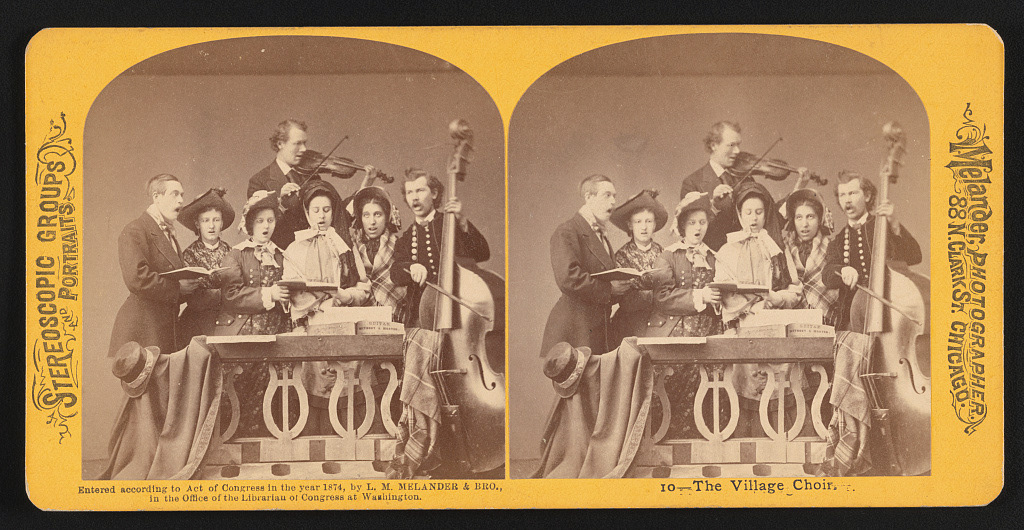
After some time researching, I decided the best way to make these historic photos appear more personal and replicate the type of photo found in a photo album was to draw inspiration from key visual points: a decorative border, realistic paper textures, and unusual cropping and placement of the images in the composition. The borders were first designed on an iPad using the Procreate app and then transferred to Illustrator to vectorize and refine. As decorative elements for the border pattern, I chose a few geometric patterns interspersed with thematically inspired design motifs: whimsical skulls and bones, oak trees with acorns, Día de los Muertos-inspired papel picados, and floral patterns. These would be great ways to bridge the gap between the history and harvesting concepts.
After vectorizing the border pattern designs, I paired them with an image where the border would be most complementary. Then came the production work of applying layers of textures, both in Photoshop and Illustrator, which would add to the analog photo's believability. The designs were completed in Illustrator due to the vector borders and copy.
Moving from right to left, referencing the image above, the base of the background started as an off-white fill. A cotton paper texture was applied on top of this, using Multiply. It was not desaturated so that the color of this textured image could blend with the layer below, enhancing the off-white. The images used also received a separate paper texture treatment: Multiply to accentuate the dark values of the paper texture and increase contrast of the images, and Screen to lighten the overall image in order to replicate the matte finish of printed ink and accentuate the light values of the texture. The corners of the images were also slightly rounded. Each border was then colorized to add visual interest. Finally, to unify the composition and make it 'feel old,' a crumpled paper texture was applied on top of everything, using Multiply.

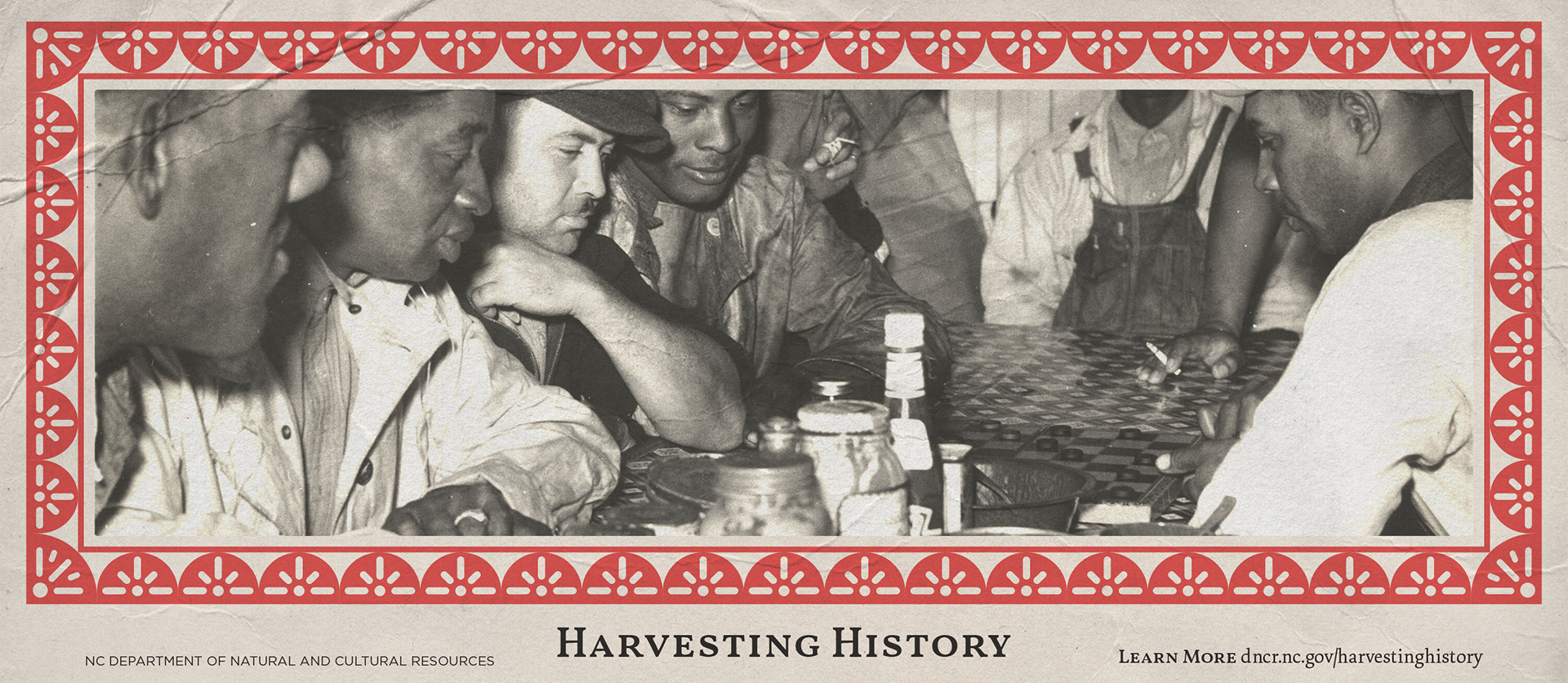
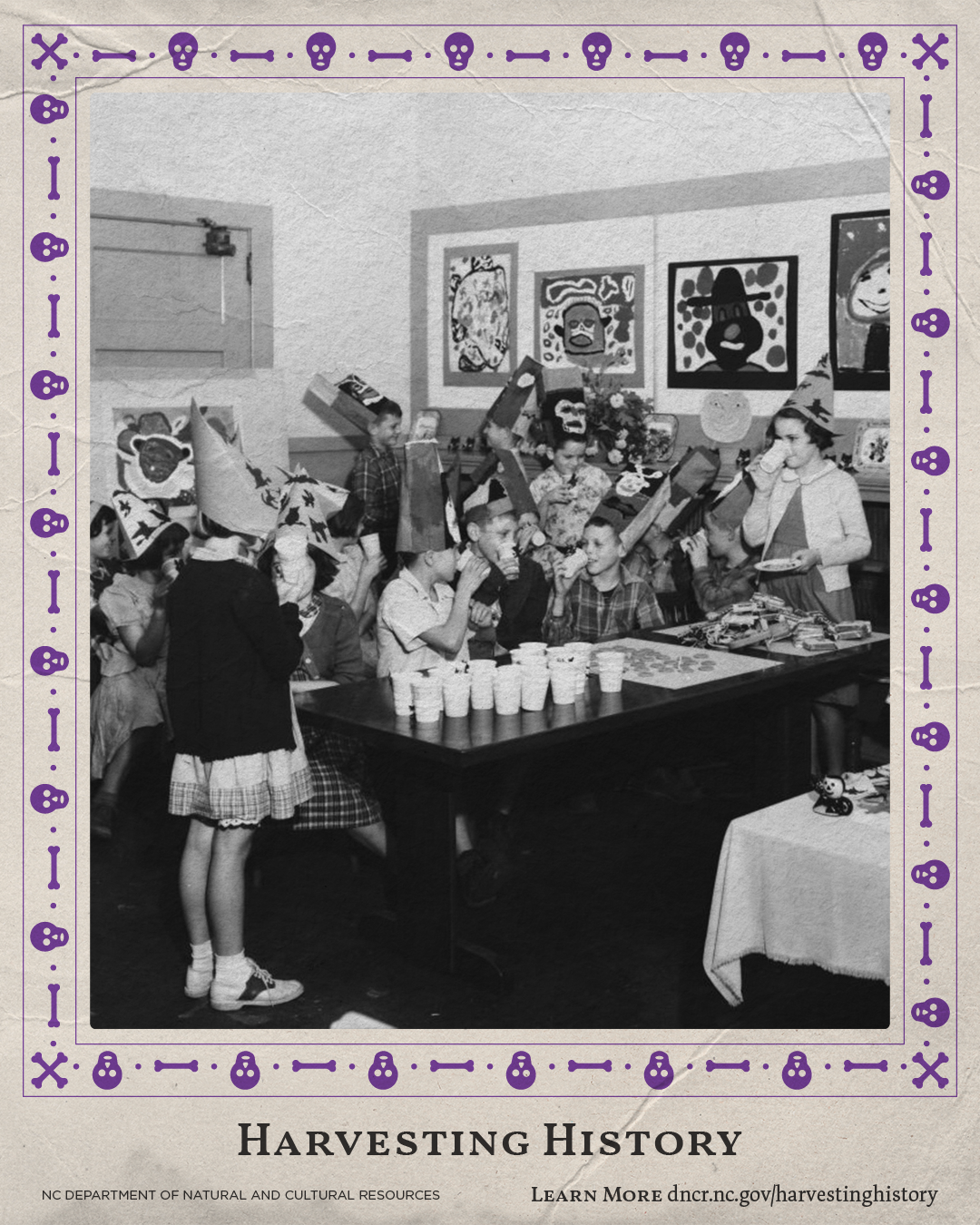
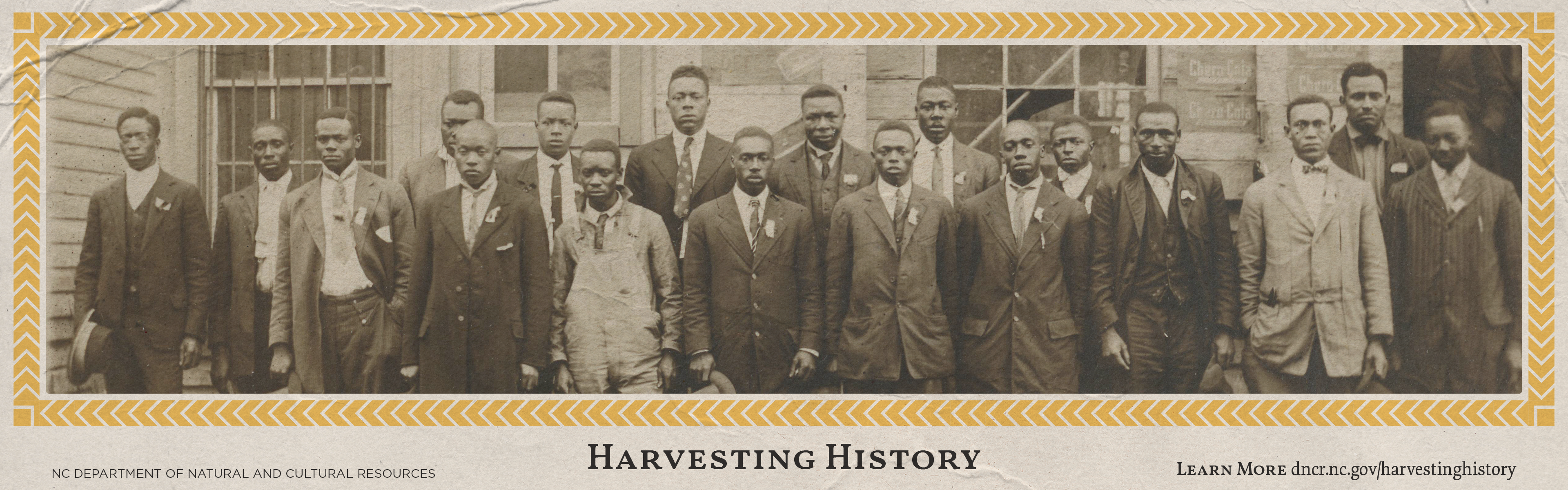
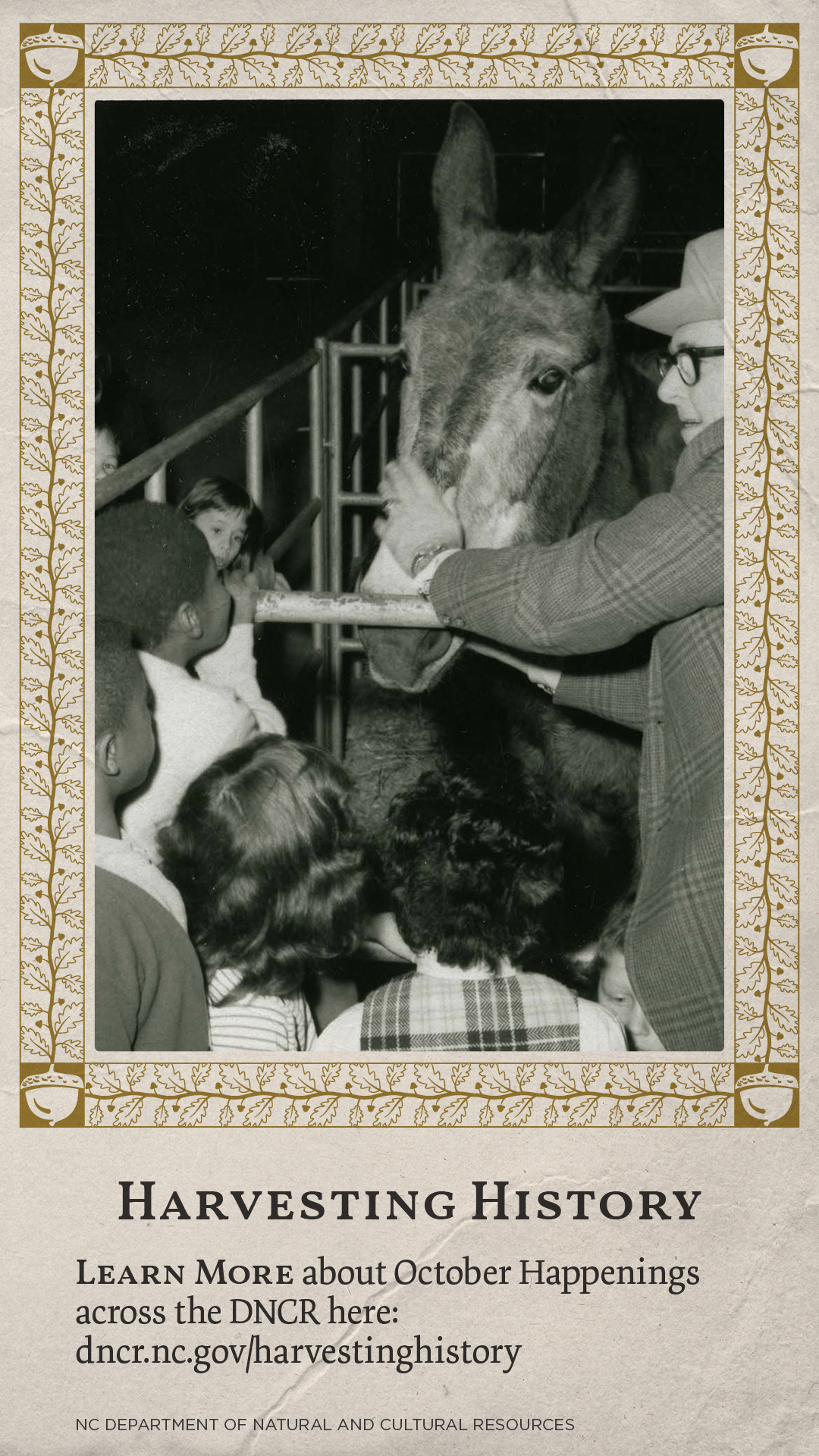


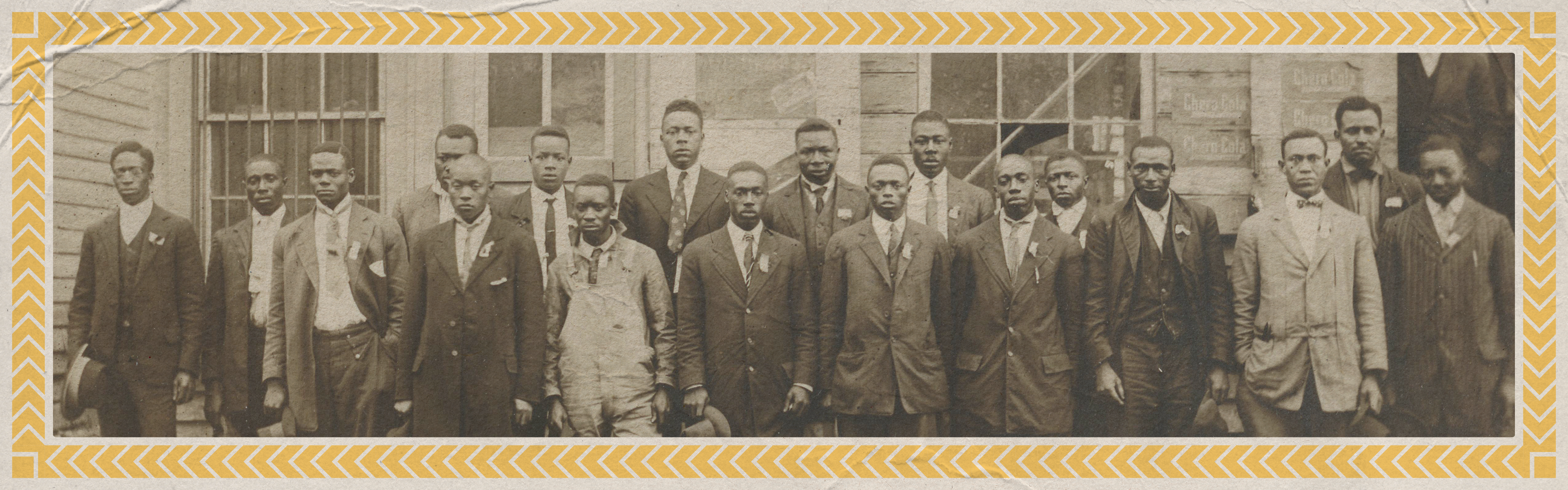
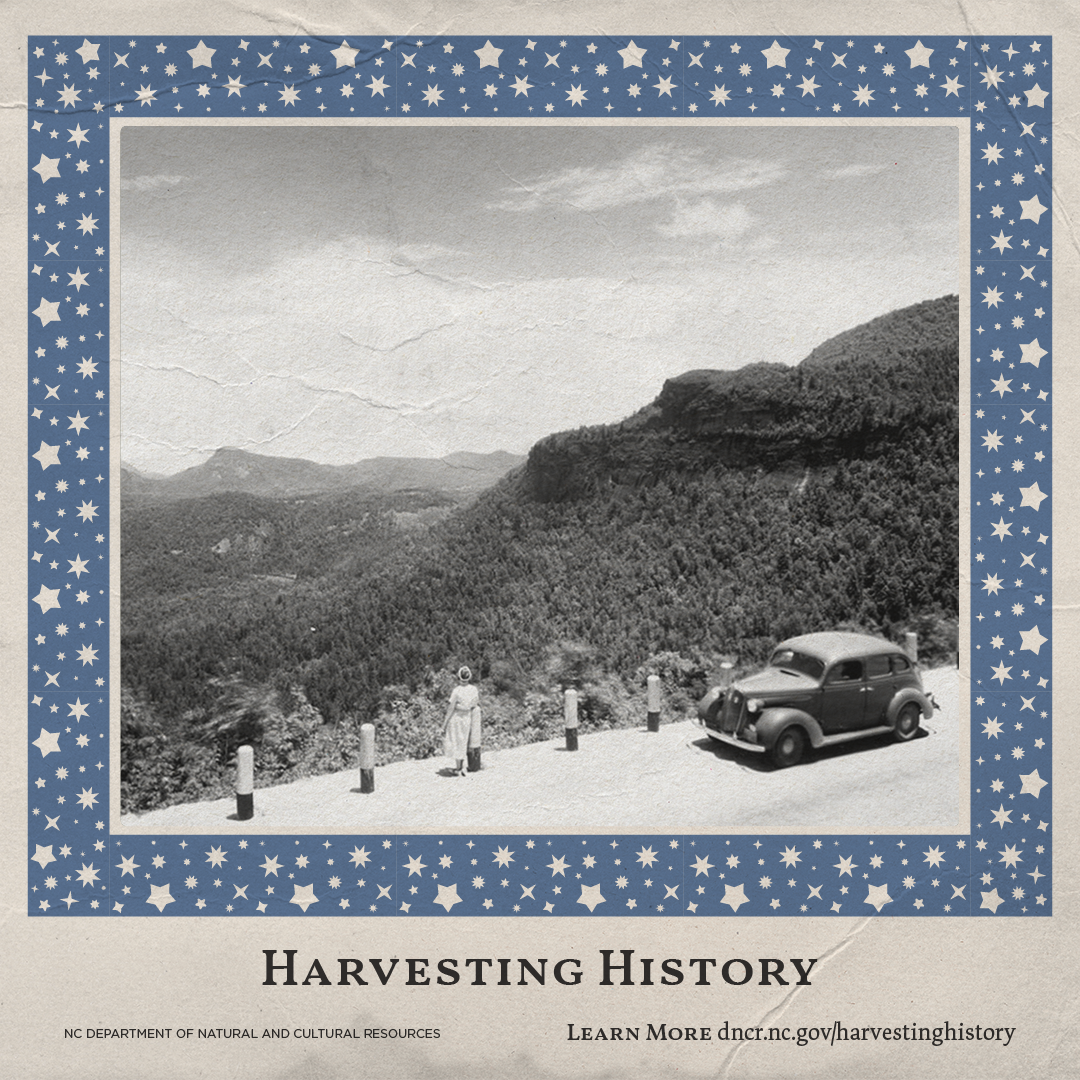
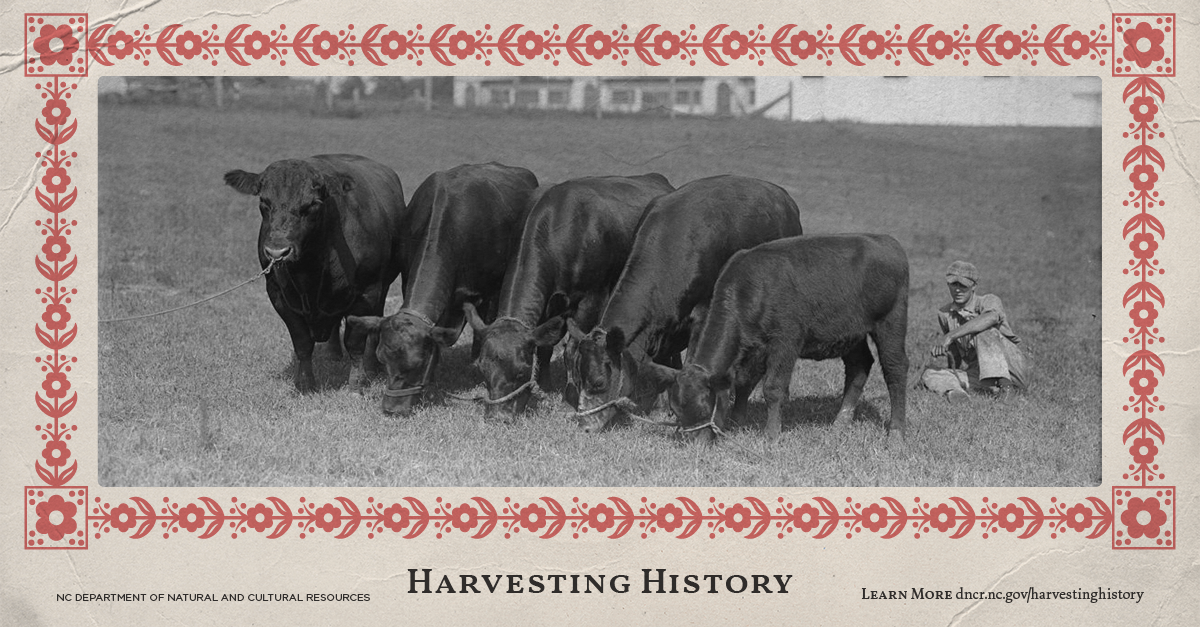
The finished designs were incorporated into the department's website (dncr.nc.gov/harvestinghistory) as well as uploaded and shared throughout the department's main social media accounts, which include Facebook, Instagram, and LinkedIn. By the end of the month, organic impressions were nearly 1.1 million, and engagement was around 83,000.




